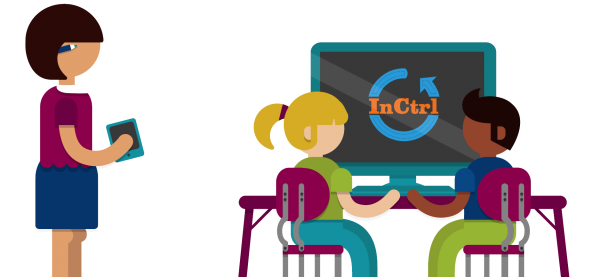All InCtrl lessons meet several standards set by the American Association of School Librarians, as well as Common Core standards in English Language Arts. However, there are many additional suggestions and learning activity ideas to help you integrate and teach the topic of digital citizenship into your curriculum. For instance, many of the following ideas and suggestions can be applied to nearly any subject area, therefore, this information can work well for teacher in-service development sessions at the beginning of the school year.
Media and Digital Tools: Use digital media and tools to promote literacy, writing, research habits, citation, information organization, and communication skills.
- Have students create a presentation to demonstrate knowledge, to present a book report, or critical review.
- Think of how students can use PowerPoint, iMovie, or create a poster, PSA or podcast as a summative assessment.
- Think of more ways that your class can use digital meeting or communication technologies such as GoToMeeting, Skype, or Google Hangouts. For example, hold book club discussions, study sessions, virtual assemblies, or class presentations with students from other schools, communities, states, or countries.
- Have students present their knowledge, opinions, projects or debates to younger students, fellow students, adults or public officials.
-
Collaborate with teachers of other subjects to encourage students to exercise their communication and writing skills using responsible and ethical research methods and multimedia tools.
-
Blogging: Try KidBlog a free and easy blog site for your class to use. It does not require your students to have an email address.
-
Recommended Children’s Literature: There are several books that cover digital citizenship topics from a child’s perspective and connect to the InCtrl lessons. Download the list.
“The InCtrl lesson “Your Digital Footprint: Leaving a Mark” is so important. I don’t think anyone discusses the topic of privacy on the Internet with kids. When my students go online they don’t understand the permanence of their actions. I think it’s important for them to grasp how public things become when you put them online.”
Teacher, New York
“I would like to see this become a district-wide initiative so the students become well-versed on this subject area. Technology is constantly changing so it would be beneficial to have the idea of being a good “cyber-citizen” reinforced throughout their educational careers.”
Teacher, Pennsylvania
Lesson Idea Starters

Conduct this lesson at the beginning of the year. Teach along with concepts and expectations of acceptable behaviors to each other and to school property and equipment, communication skills, and when developing class norms and guidelines for working together in a group digitally.
Have students interview their parents about family guidelines for using social networking sites. Ask: How do their parents use social networks in their personal and professional lives (Skype, Facebook, LinkedIn, for example)? What are their favorite sites and why? Do they have rules about using such sites at work? What sites are appropriate for students and their family to use at home?
Discuss how to write proper letters to pen pals in different regions, then teach them about local landmarks, monuments, traditions, dress, food, music, etc.
- See the Science Connections page for a longer list of science-related crowd-sourcing projects and games.
- Open Street Map is a global community-built map, which maintains and contributes to mapping data such as roads, trails, railways, stations, cafes, and more around the world.

Connect this lesson to learning about your community and local government. Have students research about local issues that they care about. Students can then:
- Write persuasive essays or letters to local leaders or media outlets expressing their opinions, solutions, or concerns.
- Create a Facebook page
- Create an online petition
- Create a YouTube channel
Ask students to evaluate and think about which form of communications or digital media will be the most effective and impactful for their cause.

Use the apps Explain Everything and Tellagami to explain what a cookie is, or what students learned about keeping their private information safe, and about minimizing their digital footprint.
Create a chart of plusses and minuses of online visibility versus privacy with students.
- The topic of “Big Brother”, and books such as Brave New World and 1984 that deal with the change in privacy with the evolution of technology. Ask: What is privacy? How has it changed in your lifetime? Why is it important to you? What would you think if you knew that everything you did or said was recorded? How would that change/not change your behaviors?
- Reality TV shows, such as “Big Brother” or “Real World” for example, as well as other types (such as competitions, hidden cameras, a “day in the life”, etc.). Discuss shows students have heard of or watched, and ask: How much of your life would you want on TV? In what scenarios, if any, would you be open to having your life televised? How much of reality TV is real? How much of it isn’t real?

Look at an advertisement, commercial, political or advocacy ad, video, or website with students and use the “see-think-wonder” (see example) routine to discuss and deconstruct it. Ask: What do you see? What do you think about that? What does it make you wonder?
Using tools suggested in the lesson, have students create their own advertisements for a book in either print or digital media. For example, they can create their own book trailers using iMovie (see samples and tutorial) for their favorite books, then create and attach a QR code* to copies available in the library so other kids can view them. (*Free QR codes can be created with QR Stuff.com or Visual Lead.) As an alternative, students can create multimedia book reports or reviews.
Create a checklist for students of things to consider when producing print or digital media. Use the Key Questions and Core Concepts about Media found in the Media Between the Lines lesson plan’s student handout on page 7.
- Discuss the intentions of the chart, map, illustration, or photo. Ask: What information is published, and what is left unpublished? Who makes this decision? Who created it? How do we know the representation of information is accurate? Was it edited? What are they really trying to say?
- Discuss how graphs can be misleading. The same information can be interpreted in various ways if displayed in different types of chart (i.e. bar graph vs. pie chart). Other elements of a chart that can change its interpretation: Title, scale, labels, source of data, key to pictograph, and size of symbols. See examples here and here. How can subtle changes of graph elements change the interpretation of information? Provide students with a set of data to graph. Have them determine what scale, labels, and elements to include. Compare their results and how differently individual representations of data varied, and why.
- If studying the weather, for instance, discuss how the role of media in informing the public about expectations. Take a look at weather-related photos that made it into the news or online, like those published after Hurricane Katrina, earthquake in Haiti, the tsunami in Japan, and Hurricane Sandy. Ask if students think they are real photos and faux-tos (fake photos). Ask: What story do they tell? What impact does this image have? How do you evaluate the truth? (Visit Snopes for specific and documented examples with sources debunking or validating media images or stories.)
Have students think about how ideas, individuals, perspectives, or events are portrayed and compare to what is known about them, i.e. “Mythbusters”. Ask: How is history written and passed on? How are beliefs created? How do we know what is true? For example:
- Thanksgiving: How is this holiday represented and taught in the media and how does it contrast with the history of how and why “Thanksgiving” meals took place in early colonial groups?
Discuss how the media portrays health, behaviors, tobacco/drugs/alcohol, and standards of beauty and health. Have students create a project focusing on celebrating “our unique gifts”. Contrast this with how the media alters images of people and why, and discuss how this can alter expectations and interpretations.

Create picture books with bibliographies on how to “stand up” to share with younger students. Alternately, students can create a play for younger students on how to be an upstander. See the recommended children’s book reading list for some suggestions covering this topic.
Add sources that discuss the topic of bullying such as additional books, articles, or movies/animations.
Discuss various sites that students use for other subjects and interact with others, such as YouTube or comment boxes on websites for example. Talk about comments and how to interact respectfully with others. Ask students to think about topics or information could elicit stronger responses from viewers or readers.
Research news stories and cases about kids who have been bullied. Some stories that have ended positively, but many end negatively. Ask and discuss: What could have been done differently in each case? What can one do as an upstander? What point of view is the story covering?
- Research what bullying laws are in place (if any) in your state, and compare to other states.
- Collect recommendations from suicide prevention specialists or hotlines on how press should cover bullying/suicide situations.

Use this lesson at the beginning of the school year or before the first research project. Help students learn how to take good notes without copying an author’s words, cite resources and creators of images and research properly, and how to complete a bibliography.
Have students create a presentation (using PowerPoint or Keynote) to explain the core concepts of the lesson and practice inserting images and citing the source or the creator.
Compare the following two web pages/documents, the first published by a professor at Arkansas Technical University [source], the second by a math teacher in Pennsylvania [source]. Ask students if they think it is attribution (see definition by Creative Commons) or plagiarism. Who is the original author? Is there a source?
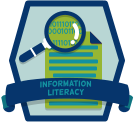
Use this lesson at the beginning of the school year or before the first research project. Help students find and analyze different reference materials and evaluate the reliability of information.
- Project of Passion: Students choose a topic they care about, research, write a paper on it, create a science experiment around it, and draw a (digital) picture book about it.
- Author Studies: Students study and do research on an author they love or would like to know more about.
- For any research project, students must collect and properly cite a variety of media from documentaries, videos, encyclopedias, books, photos, websites, and articles. This will also help students practice accessing, analyzing, organizing, and evaluating sources and information.
Analyze different current newspapers, TV news stations/networks, magazines or historical news publications, and evaluate how they present a topic similarly or differently. For example, compare and contrast the information and political positions shared in American colonial newspapers or papers during the American Civil War.